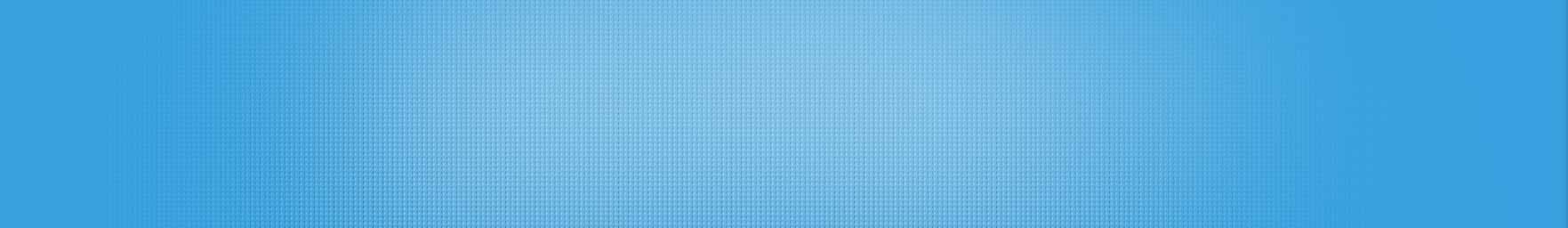Now users can use any Twain Image Scanner to scan documents and images directly into OPUS Lite or OPUS iNET.
Now users can use any Twain Image Scanner to scan documents and images directly into OPUS Lite or OPUS iNET.
OPUS Image Capture provides an easy to use interface to scan multiple images from Twain Scanners into OPUS. Images can be automatically ‘cleaned’ as they are scanned and can be saved in PDF, TIF, or JPG formats.
Once images have been scanned in, users can index the images for retrieval in OPUS Lite or OPUS iNET. The indexing rules use the exact metadata forms previously defined in OPUS Lite or OPUS iNET.
These images are ‘Electronic’ items in OPUS and can co-exist with Physical Items. As items are being indexed, users can adjust the images and perform OCR to save images as a searchable PDF file.
As items are displayed in OPUS, users simply click on the Item to view the image or attach workflow tasks.